Kaal kare so aaj kar, aaj kare so ab;
Pal me parley hoegi, bahuri karega kab!!
(Sant Kabirdas)
This verse is not limited to your behavioural and day to day life because it also applies to your performance in digital marketing. How would it be if you could PLAN and SET your next day task one day before and can do other things the next day?You find it quite possible if the present day targets are achieved and you spare out some time to do other chores. But how will you do it with laptops and computers? Don’t be confused. Rannkly will guide you with each step with an experience of 3 years.
Scheduling posts on instagram may look tedious at first, but if you choose the right platform to do it, it will save your ample amount of time and save your efforts for other jobs. There are few pointers to keep in mind while going for such marketing strategy:
- Must own a business account on platforms like linkedIn, facebook, instagram etc.
- Have accounts on multiple platforms in order to connect them and schedule post together
- Must have unique ideas to share regularly and increase traffic on your sites.
Before learning how to schedule posts on instagram, one must be aware how they can post their website content through graphics and videos on instagram. This will be your code of conduct:-
- Login into your account on instagram
- Click on the + icon on the top right corner
- Select the particular image or video
- You can add different filters and animations to the post
- Write attractive captions and important hashtags to increase reach on your site
- Then just upload it in a single click!
But there is a big difference between posting your content on a personal handle and posting on your business account. You have to opt for a different set of actions while posting on any of them. Differences could be seen in:-
- The process of posting the content in personal or business account
- The availability of the templates to make the posts much more engaging
- The extent in which the information will flow
- The reactions of the viewers through their replies and reviews
Keeping them in the knowledge, one can use different features that will enable you to schedule the posts or even stories on instagram. Some of them are like Facebook creator studio, Facebook business suite, instagram post scheduler, Rannkly social media tool etc. let's discuss each one of them in detail:-
FACEBOOK CREATOR STUDIO
This feature has been brought by Facebook to publish only the posts on instagram platform. This provides you a base to create amazing and appealing posts that can draw a good crowd if the content is appropriate and deliver all the required data. One needs to follow certain steps to schedule their instagram post through this platform:-
- First of all, link your instagram account with creator studio so that the post can be scheduled and posted on the defined time on the instagram handle.
- Click on thecreate postoption to assign the type of work you wish to do on that platform
- Go to theINSTAGRAM FEEDoption to make your post available on instagram platform
- Now you can create your desired post either by adding photos or videos
- You can also apply different filters and effects to your post and make it more attractive and interactive
- You can also prefer some templates for your post and design them in a much more professional manner
- Click on theUPLOAD OPTION
- Add the caption of your choice that explains your post in detail
- At last, go for theSCHEDULE POST OPTIONand select the desired date and time for the post to be uploaded.
SCHEDULING INSTAGRAM POST FOR THE BUSINESS ACCOUNT
“A BUSINESS CAN LEVERAGE IF IT SITS ON THE LEVER OF SOCIAL MEDIA MARKETING”
The reach of any organisation amplifies when they perform their work under the domain of business functionality. And managing the social media of your different platforms may become tedious if they have to be managed individually like posting, maintaining review insights, posting stories and many other tasks. But you can handle this all at one place by using efficient social media management tools. Follow these steps for scheduling post through these tools:-
- Connect your account to a social network like say, Instagram.
- Add your correct credentials to login into your account through that particular tool
- Then just simply create your post with mesmerising visuals and other interesting effects
- Schedule post according to your suitability, its date and time.
WHAT ARE THE BENEFITS OF SCHEDULING AND NOT POSTING ON THAT PARTICULAR DAY?
- It saves your precious time that can be invested in other created work
- You can preplan your task for the next day(s)
- You can autocorrect your mistakes without any special attention on grammar and sentences.
- You can customise your stories on instagram according to suitable templates and effects.
FACEBOOK BUSINESS SUITE
Though the customisation is limited on this platform, you can still post simple posts for your account on a regular basis. This is a feature by Facebook that increases your visibility on social media platforms by providing you with impressive features for good business growth. This is a very manageable tool that saves your energy and time so that you can focus on much bigger goals! Let us discuss this feature step by step:-
- Click on theFacebook Business Suite optionto create a network with it.
- Select your account where you wish to post ( it can be either instagram or facebook)
- Create your post with relevant content and effects that present your ideas, vision and services.
IS THERE ANY EFFICIENT AND ADVANCED TOOL THAT CAN CREATE AND SCHEDULE POSTS WITH MINIMAL EFFORTS?
Yes, of course. Let us introduce you with such a tool that reduces your efforts, increases your time availability and improves your energy efficiency. This is theSocial Media Toolpresent at the Rannkly dashboard that provides you a fluency to create, schedule, customise and publish your post. Let us understand how you can do this job without a second thought !
“Smart technologies use algorithms, not emotions! that's why they show minimum error”
HOW MANY PLATFORMS TO BE CONNECTED?
The different platforms of the organisation must be maintained as business accounts for a systematic conduct. Rannkly can connect and work on platforms like: LinkedIn, Instagram, Twitter, Google and Facebook.The unexampled feature of Rannkly is that all your accounts will be connected at a single dashboard and you can manage their posts( mentions, hashtags, captions ) together and can schedule them in a well organised manner.
Let us drive you through a simple way of managing your posts at social media without a drop of sweat:-
- You first have to login to the dashboard of Rannkly where you will see different options to manage your social media platforms.
- Then you have to fill up your credentials to connect your accounts with Rannkly. Rannkly gives you a feature to connect as many as platforms of your organisation without defining any limit on your outreach.
AFTER SUBMITTING YOUR CREDENTIALS, THE DASHBOARD OF RANNKLY WILL APPEAR IN FRONT OF YOU. FROM THE TWO OPTIONS AVAILABLE: ONLINE REPUTATION MANAGEMENT and SOCIAL MEDIA, GO FOR THESOCIAL MEDIA TOOL.
After clicking on this option, you have to connect all your platforms for scheduling the post for them altogether. Within your organisation you can select your multiple accounts and website platforms where you publish your post on a regular basis. You can have multiple accounts on a single platform but you have to assign business status to only some of them.
Scheduling posts on Rannkly by two methods
1.By calendar
- Click on the calendar option present on your dashboard.
- A calendar will appear in front of you with all days and dates of the current month
- You can select any date on which you want to schedule your post, say, 1 april 2022.
- After clicking on this date, your created post will appear to the public on this date only.
- After selecting the date from the calendar, choose the desired photo, video through your desktop, laptop, free images or browse it through google.
- Now you can add an interesting caption for your post to engage the viewers with your ideas and vision.caption is not just a piece of words but it must define the purpose of the organisation with keeping its word post-centric also.
- Links of your website can also be added to increase the traffic through your page handles.
- Now the last thing to do is specify the time at which your post will automatically be published. So even if you schedule a post a few days back then still it can publish without any other command.
- Click on the schedule button and then the post is scheduled for the date and time set by you in the calendar.
2.By compose now
- You have to again start from SOCIAL MEDIA
- Now click on the option available named- COMPOSE NOW
- You will see different platforms available at the left hand side of the screen that you have connected while logging into the Rannkly
- Select different platforms where you want to post your content in an amazing visual form.
- You can select free visuals( pictures or videos available at your desktop or laptop
- The pictures can be improvised by using available templates that will make the data aesthetic and professional
- Add a suitable caption for your post by mentioning important tags, hashtags and name of your organisation.
- Added images can be easily filtered, cropped or colored. So, it enables the user to design them in a creative way.
- There is an option available ‘LABELS’ that can be used if you wish to track down your post of a certain organisation, certain timeline or the franchises of the organisation.
- After creating your post now the user can schedule it for a particular date and time.
Now you can see a major difference why it is more beneficial to create your post through CALENDAR. While working with a calendar, you don’t have to mention the date to which you want to publish your post. But while working with COMPOSE NOW, you need to mention the date also.
So it is upto the user which option is much more suitable for him/her.
“Any sufficiently advanced technology is indistinguishable from magic”
( by Arthur C Clarke)
Can anyone create and publish their post on the spot?
Definitely. If this feature is not available, why would anyone need the feature of scheduling the post? Rannkly takes care of their customers and provides them the access to work according to their suitability. Look out the steps that will enable you to publish your post on the spot:-
- After creating your distinctive post, writing the innovative caption, you just have to click on PUBLISH NOW.
- Your post will automatically be published to the respective platforms.
These are some of the peerless features ofRannklythat give you a single platform to manage yoursocial mediawith few simple steps and attractive templates. If you enjoy reading, do visit the website and explore its other recourses too.

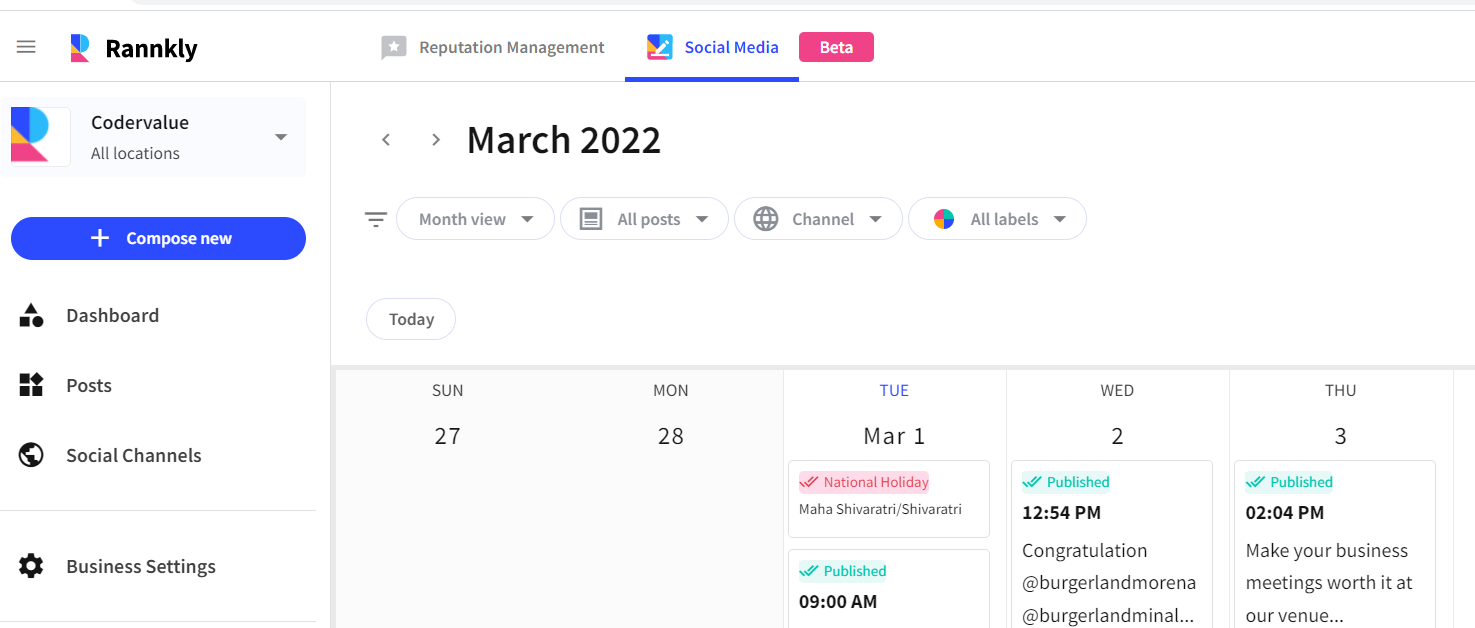
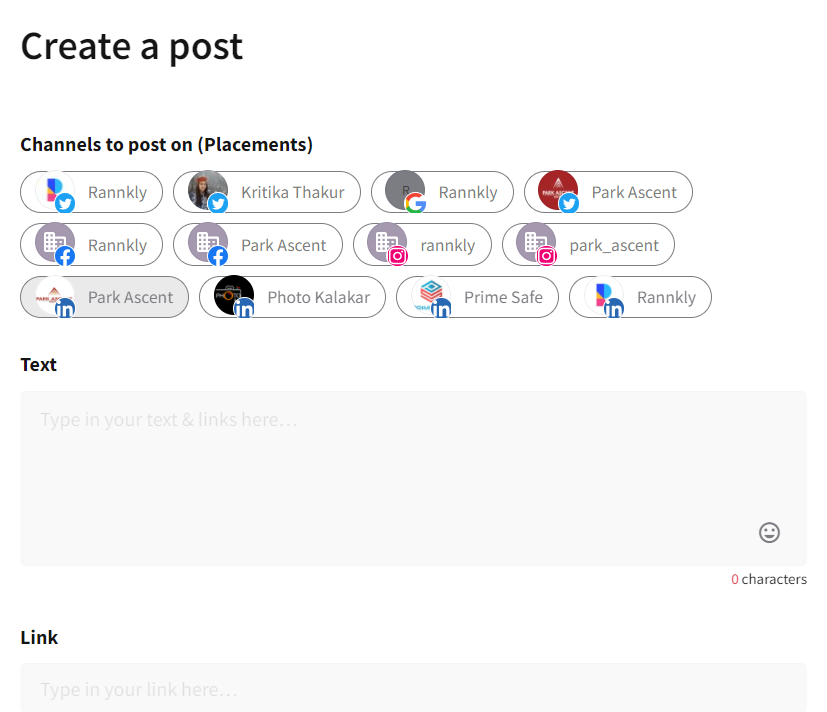



/filters:format(webp)/assets/images/schedule-demo-2.jpg)